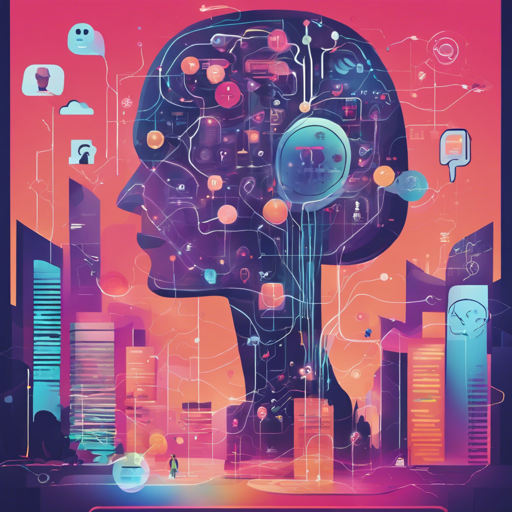The Peralta DialoGPT Model is an impressive conversational model that transcends ordinary interaction, allowing for fluid dialogue and nuanced understanding. In this article, we will explore how to utilize this cutting-edge technology, troubleshoot common issues, and much more. Let’s embark on this journey of unlocking impactful conversations!
What is Peralta DialoGPT?
Peralta DialoGPT is an advanced conversational AI model derived from the GPT (Generative Pre-trained Transformer) architecture. It has been fine-tuned specifically for dialog generation tasks, making it adept at maintaining contextual continuity and generating replies that feel remarkably human-like. Think of it as a conversational genie that responds to your queries and engages in meaningful dialogue, all while learning from prior interactions.
How to Use the Peralta DialoGPT Model
Engaging with the Peralta DialoGPT Model can be compared to having a conversation with a versatile friend who can adapt to various topics of discussion. Here’s how you can set it up:
- Step 1: Setting Up the Environment
First, ensure that you have the required packages installed. You typically need Python, along with libraries such as Transformers and Torch. You can install these via pip:
pip install transformers torch - Step 2: Loading the Model
Next, load the Peralta DialoGPT Model into your script. This is akin to taking your friend out of a box so you can start conversing. Here’s the code you would use:
from transformers import AutoModelForCausalLM, AutoTokenizer tokenizer = AutoTokenizer.from_pretrained("microsoft/DialoGPT-medium") model = AutoModelForCausalLM.from_pretrained("microsoft/DialoGPT-medium") - Step 3: Engaging in Dialogue
Prepare for an exciting conversation! Input your text and receive an output. It’s like asking your friend a question and eagerly waiting for their reply:
user_input = "Hello, how are you?" new_user_input_ids = tokenizer.encode(user_input + tokenizer.eos_token, return_tensors='pt') bot_input_ids = new_user_input_ids # Generate a response from the model bot_output = model.generate(bot_input_ids, max_length=1000, pad_token_id=tokenizer.eos_token_id) response = tokenizer.decode(bot_output[:, bot_input_ids.shape[-1]:][0], skip_special_tokens=True) print(response)
Troubleshooting Common Issues
Even with advanced models, hiccups are bound to occur. Here are some troubleshooting tips:
- Model Not Responding: Ensure your environment is correctly set up, and all libraries are up to date. You can check for updates using pip.
- Incoherent Responses: Sometimes, the model may output unexpected results. This can be a result of insufficient context or poorly framed questions. Try rephrasing your input.
- Performance Issues: If the model is running slow, consider upgrading your hardware or running your scripts on a cloud-based solution with better resources.
For more insights, updates, or to collaborate on AI development projects, stay connected with fxis.ai.
Conclusion
The Peralta DialoGPT Model is a powerful tool for engaging in meaningful conversations, making it an invaluable asset for developers and AI enthusiasts alike. Whether you’re building chatbots or seeking a highly interactive assistant, this model is poised to elevate your projects to new heights.
At fxis.ai, we believe that such advancements are crucial for the future of AI, as they enable more comprehensive and effective solutions. Our team is continually exploring new methodologies to push the envelope in artificial intelligence, ensuring that our clients benefit from the latest technological innovations.