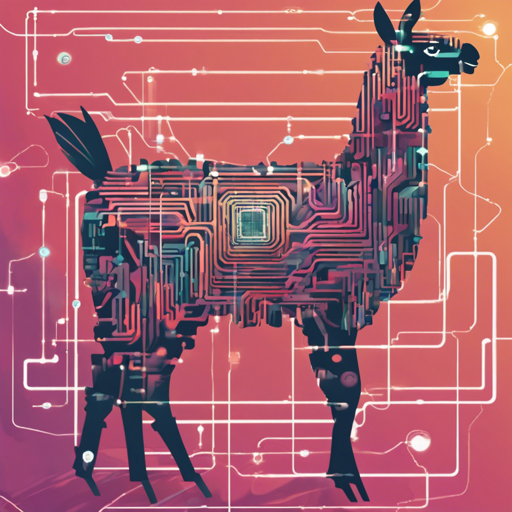Welcome to the world of Llama 3, Meta’s latest large language model (LLM) breakthrough! In this guide, we’ll walk you through how to harness the power of Llama 3 for your text generation tasks, troubleshooting tips, and much more.
What is Llama 3?
Llama 3 is an advanced generative text model developed by Meta, designed for both dialogue applications and a wide range of natural language tasks. With its new architectures and optimizations, it comes in two sizes: 8 billion and 70 billion parameters. This model is optimized for helpfulness and safety, making it a standout choice in the landscape of AI.
Getting Started with Llama 3
Using Llama 3 in your projects is straightforward. Let’s look at how to set it up with different frameworks!
Using Llama 3 with Transformers
If you’re planning to use the model with the popular Hugging Face Transformers library, follow these steps:
- Make sure you have the
transformersandtorchlibraries installed. - Use the following code snippet to set up Llama 3:
python
import transformers
import torch
model_id = 'meta-llama/Meta-Llama-3-8B'
pipeline = transformers.pipeline(
text-generation, model=model_id, model_kwargs={"torch_dtype": torch.bfloat16, "device_map": "auto"}
)
pipeline("Hey how are you doing today?")
Using Llama 3 with the Original Codebase
If you prefer to work with the original codebase of Llama 3, be sure to follow the instructions provided in the repository to download the model and related checkpoints.
- To download original checkpoints, run:
huggingface-cli download meta-llama/Meta-Llama-3-8B --include original* --local-dir Meta-Llama-3-8BUnderstanding Llama 3’s Architecture through Analogy
Imagine building a multi-story library (Llama 3) to house an incredible number of books (data). Below are some components of this library:
- The ground floor has 8 shelves (8 billion parameters) that offer basic books for everyday reading (basic text generation).
- The upper floors, designed with more complex shelves (70 billion parameters), house specialized books for advanced topics (detailed conversations and intricate tasks).
- Optimized architecture ensures that even with numerous books, readers can swiftly find what they need (efficient processing and context management).
This architecture allows users to maximize the potential of the model, whether they require simple answers or in-depth analyses!
Troubleshooting Tips
While using Llama 3, you might encounter some occasional bumps along the way. Here are some common issues and their solutions:
- Slow Processing: If the model is running slowly, consider using a device with higher specifications, or adjust the
device_mapparameters in your code. - Error in Pipeline: Ensure that the model id is correct and that the required libraries are properly installed. You can refer to the Llama 3 Repository for any updates.
- Model Misconfigurations: Double-check your configuration settings and libraries compatibility, ensuring the versions are up-to-date.
- Data Issues: Check for possible issues with your input data formatting, as the model requires a clean input to produce optimal results.
For more insights, updates, or to collaborate on AI development projects, stay connected with fxis.ai.
Conclusion
By following this guide, you can effectively navigate the world of Llama 3 and utilize its powerful capabilities for your text generation tasks. Whether you’re developing conversational agents or exploring novel applications of AI, Llama 3 is designed to cater to your needs while maintaining a focus on safety and helpfulness.
At fxis.ai, we believe that such advancements are crucial for the future of AI, as they enable more comprehensive and effective solutions. Our team is continually exploring new methodologies to push the envelope in artificial intelligence, ensuring that our clients benefit from the latest technological innovations.