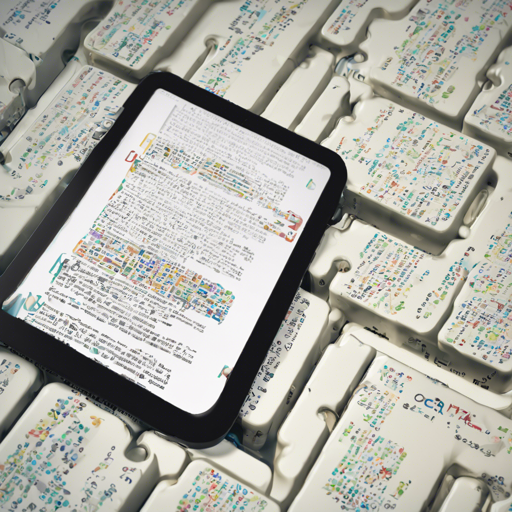With the rise of a globalized world, the need for multilingual capabilities in machine learning has never been more crucial. Enter Multilingual OCR (m_OCR), a cutting-edge VisionEncoderDecoder model designed for efficient text recognition in both English and Chinese. In this blog post, we will break down how to set up m_OCR, its components, and include troubleshooting tips to help you along the way.
Understanding the Core Components of m_OCR
At its core, m_OCR is inspired by the TrOCR model, which revolutionized text recognition through the use of a pre-trained Vision encoder combined with a pre-trained Language model as a decoder. Here’s what you need to know:
- Encoder Model: facebook/vit-mae-large
- Decoder Model: xlm-roberta-base
How to Train Your Multilingual OCR Model
Training m_OCR is akin to preparing for a big race. You need the right track (your training data), proper gear (model architecture), and enough stamina (computational resources) to get you to the finish line. Here’s a step-by-step guide:
1. Data Collection and Preparation
To achieve optimal performance, it’s crucial to collect a large, diverse dataset. It’s recommended to have at least 1.4 million samples to yield satisfactory results.
2. Setting Up Your Environment
Leverage the power of GPUs for training. However, note that free resources, such as Google Colab’s T4 GPUs, may not provide sufficient power for larger models. If you encounter memory issues, consider reducing your batch size.
3. Model Configuration
When setting up your Vision and Language models, remember that using a large Vision model in conjunction with a base Language model, as is done in m_OCR, can yield good results—something the original TrOCR paper didn’t highlight. Experimentation with model combinations is key.
4. On-the-Fly Transformations
Utilize the set_transform function for transforming data on-the-fly, as it eliminates the need for saving multiple transformed datasets, thus saving time and space.
Putting Things to the Test
Now that everything is set up, it’s time to run the model. Keep an eye out for any potential errors, especially in the VisionEncoderDecoder configuration. If problems arise, it may be beneficial to shuffle your training dataset prior to executing the model training.
Troubleshooting Common Issues
Despite the best preparations, you may encounter challenges. Here are some troubleshooting ideas:
- Model Compatibility: Ensure that the chosen Vision and Language models are compatible. If you face errors, try mixing and matching other models.
- Data Quality: If the model performance is subpar, revisit your dataset. Confirm that all images and texts can convert properly to the expected input formats.
- Resource Limitations: If your training is too slow or processes take too long, consider utilizing cloud services that offer more GPU power.
- Empty Text Values: Special tokens in text can lead to empty values. Double-check the input IDs converted back to text for non-empty conditions.
- Batch Skipping: To avoid extended training times, shuffle the training dataset and monitor your batch size to maintain consistency.
For more insights, updates, or to collaborate on AI development projects, stay connected with fxis.ai.
Wrapping Up
Setting up and training m_OCR is no small feat. However, with the right approach and a cargo of patience, you can achieve remarkable results in multilingual document text recognition. Always remember, training a model is a continuous journey—adjust and iterate as needed.
At fxis.ai, we believe that such advancements are crucial for the future of AI, as they enable more comprehensive and effective solutions. Our team is continually exploring new methodologies to push the envelope in artificial intelligence, ensuring that our clients benefit from the latest technological innovations.