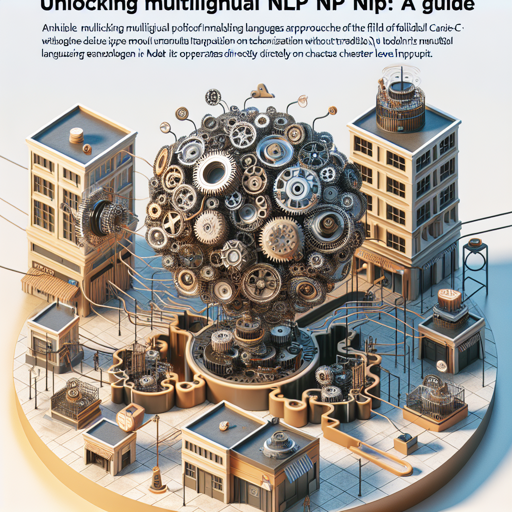Welcome to our deep dive into the fascinating world of the CANINE-c model! This advanced transformer model takes center stage in the realm of natural language processing (NLP) by enabling seamless handling of multiple languages without the need for traditional tokenization techniques. In this article, we’ll explore how to utilize this powerful model, and we’ll provide useful tips and tricks along the way.
What is CANINE-c?
The CANINE model, notably pre-trained on a massive corpus involving 104 languages, offers a unique approach to language representation. Unlike models such as BERT or RoBERTa, which require complex tokenization, CANINE-c operates directly on character level input. This simplification allows for an effortless integration of multilingual text processing in a wide array of applications.
Getting Started with CANINE-c
To make the most of this innovative model, you’ll need to follow some straightforward steps. Here’s a handy guide:
- Step 1: Import the necessary libraries.
- Step 2: Load the CANINE model and tokenizer.
- Step 3: Prepare your textual input.
- Step 4: Pass the input through the model to obtain outputs.
Sample Code Implementation
As an analogy, think of using CANINE-c like ordering a custom sandwich at an enticing deli. You select your base, add the fillings, and voila! Here’s how you can put your ingredients together in code:
from transformers import CanineTokenizer, CanineModel
model = CanineModel.from_pretrained('google/canine-c')
tokenizer = CanineTokenizer.from_pretrained('google/canine-c')
inputs = ["Life is like a box of chocolates.", "You never know what you gonna get."]
encoding = tokenizer(inputs, padding="longest", truncation=True, return_tensors="pt")
outputs = model(**encoding) # forward pass
pooled_output = outputs.pooler_output
sequence_output = outputs.last_hidden_stateCommon Use Cases
Once you set it up, you can apply the CANINE model to various NLP tasks like:
- Sequence classification
- Token classification
- Next sentence prediction
Troubleshooting Your Implementation
While using the CANINE model, you might encounter some issues. Here are a few troubleshooting tips to ensure smooth sailing:
- Problem 1: If you encounter an error related to input shapes, double-check your input preprocessing steps.
- Problem 2: Ensure the model and tokenizer are properly loaded by confirming you have an internet connection.
- Problem 3: If the model fails to produce outputs, try adjusting the padding or truncation strategies in the tokenizer.
For more insights, updates, or to collaborate on AI development projects, stay connected with fxis.ai.
Conclusion
With CANINE-c, your approach to multilingual natural language processing has never been easier! By eliminating the need for tokenization, it streamlines input processing while maintaining high accuracy across tasks.
At fxis.ai, we believe that such advancements are crucial for the future of AI, as they enable more comprehensive and effective solutions. Our team is continually exploring new methodologies to push the envelope in artificial intelligence, ensuring that our clients benefit from the latest technological innovations.