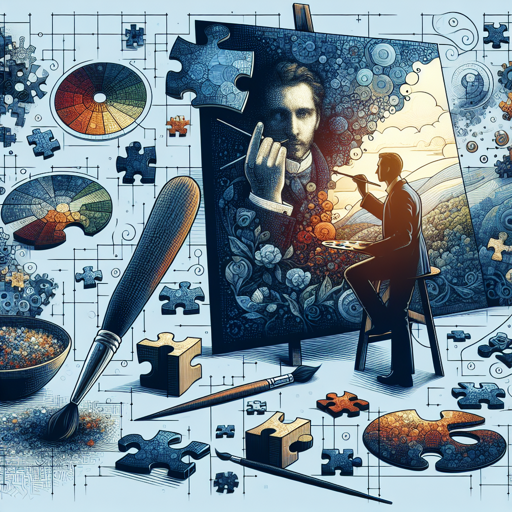Welcome to the exciting world of image editing with Tencent HunyuanDiT Inpainting Controlnet! This powerful model can turn your visuals into masterpieces by maintaining style consistency and offering incredible creativity. In this article, we’ll guide you through the process of using this model, showcase its capabilities, and offer troubleshooting tips for a smooth experience.
Understanding the HunyuanDiT Controlnet
Think of Tencent HunyuanDiT Inpainting Controlnet as a skilled artist who can repaint a picture by filling in any missing areas, while keeping the overall style intact. Just like an artist who studies various art styles before creating a piece, this model has been trained with images and masks of different resolutions, allowing it to produce results that are not only robust but also captivating.
Imagine you have a puzzle where some pieces are missing. Instead of leaving those gaps, HunyuanDiT fills in those areas seamlessly, creating a beautiful picture where everything seems to belong together.
Getting Started with Inpainting
To get started, ensure that your setup is ready to support the model. Follow these steps:
- Install the necessary libraries and dependencies for HunyuanDiT.
- Load your base image and the areas you want to inpaint.
- Use the model to predict the missing parts based on your input.
- Save or export your resulting image.
Test Your Skills: Identify the Original Image
Let’s put your observation skills to the test! Here’s a fun challenge: which one is the original image? Look closely at the two images below:


Note: Most people select the left image (No1) as original, but the right one (No2) actually is the original!
Exploring Other Capabilities
The HunyuanDiT model isn’t just about basic inpainting; it can achieve remarkable feats as well. Here are some of its standout capabilities:
1. Recovery from 70% Mask Area
Even with significant portions missing, HunyuanDiT perfectly maintains stylistic consistency. Just check these examples:
Masked Image:

2. Multiple Area Inpainting with Different Prompts
The model can intelligently understand various contexts and depth fields, allowing for multiple area inpainting. Here’s how it performs:
Masked 3 Individual Area:

3. High-Quality Inpainting Wild Consistency
Even when faced with multiple masked areas, the model provides impressively consistent results:



Troubleshooting: Common Issues and Solutions
- Issue: The model does not produce satisfactory results.
- Solution: Make sure your input images are clear and properly formatted. Try adjusting the resolution or the prompt details.
- Issue: Installation errors.
- Solution: Review the installation requirements and dependencies. Ensure all necessary libraries are correctly installed.
- Issue: The model is not recognizing certain prompts.
- Solution: Use more descriptive and clear prompts to help the model understand your visualization better.
For more insights, updates, or to collaborate on AI development projects, stay connected with fxis.ai.
Conclusion
At fxis.ai, we believe that such advancements are crucial for the future of AI, as they enable more comprehensive and effective solutions. Our team is continually exploring new methodologies to push the envelope in artificial intelligence, ensuring that our clients benefit from the latest technological innovations.
Now, dive into the wonderful potentials that Tencent HunyuanDiT Inpainting Controlnet offers, and start creating beautifully inpainted images!