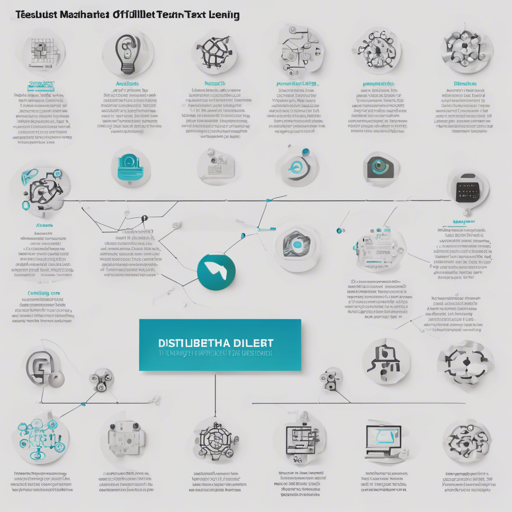If you’re venturing into the world of NLP and looking to fine-tune models for classification tasks, a great place to start is with the DistilBERT model. In this article, we will guide you through the process of using the DistilBERT model fine-tuned with TextAttack for sequence classification using the GLUE dataset. We’ll break down the process step-by-step to make it user-friendly, ensuring you can replicate the experiment smoothly.
Understanding the Setup
Imagine you have a chef, DistilBERT, who is learning how to cook different dishes (in this case, classes in a dataset). The chef practices by following recipes (training data) and receives feedback on their cooking techniques. Each time the chef tries cooking, they adjust their methods based on the feedback (the training process). Here’s a deeper look at how our chef performs this culinary art:
- Model Used: DistilBERT – A smaller and faster BERT variant.
- Dataset: GLUE – A benchmark dataset for various language understanding tasks.
- Training Duration: 5 epochs – This means our chef practiced five times.
- Batch Size: 16 – Each time the chef cooks, they prepare meals for 16 guests.
- Learning Rate: 2e-05 – A hint on how aggressively to adjust cooking techniques after feedback.
- Maximum Sequence Length: 128 – This is how long the recipes can be, determining the complexity of tasks.
- Loss Function: Cross-entropy – Think of this as the scorecard that evaluates how close the chef gets to the perfect dish.
- Best Score: 0.657 – After multiple attempts, our chef reached an impressive 65.7% accuracy with their cooking!
Training the Model
To train the model, you would typically follow these steps:
- Load the GLUE dataset using the NLP library.
- Configure your DistilBERT model settings like batch size and learning rate.
- Train the model over several epochs.
- Monitor the performance via evaluation metrics.
Code Implementation
Here’s a simplified version of the code that you might use for this process:
from transformers import DistilBertTokenizer, DistilBertForSequenceClassification
from transformers import Trainer, TrainingArguments
tokenizer = DistilBertTokenizer.from_pretrained('distilbert-base-uncased')
model = DistilBertForSequenceClassification.from_pretrained('distilbert-base-uncased')
training_args = TrainingArguments(
per_device_train_batch_size=16,
num_train_epochs=5,
learning_rate=2e-5,
)
trainer = Trainer(
model=model,
args=training_args,
)
trainer.train()
Troubleshooting Common Issues
When working with AI models, you may encounter a few hiccups along the way. Here are some troubleshooting tips to keep your journey smooth:
- Issue: Model training is taking too long.
Solution: Reduce the batch size or number of epochs to speed up training. - Issue: Low accuracy after training.
Solution: Consider adjusting your learning rate or exploring data augmentation techniques. - Issue: Errors related to memory.
Solution: Ensure your system has adequate resources or try using a smaller version of the model.
For more insights, updates, or to collaborate on AI development projects, stay connected with fxis.ai.
At fxis.ai, we believe that such advancements are crucial for the future of AI, as they enable more comprehensive and effective solutions. Our team is continually exploring new methodologies to push the envelope in artificial intelligence, ensuring that our clients benefit from the latest technological innovations.
Conclusion
By following these steps, you’ll be well on your way to harnessing the power of DistilBERT for classification tasks using TextAttack. Embrace the journey of model training, and don’t hesitate to experiment to find what works best for your specific dataset!