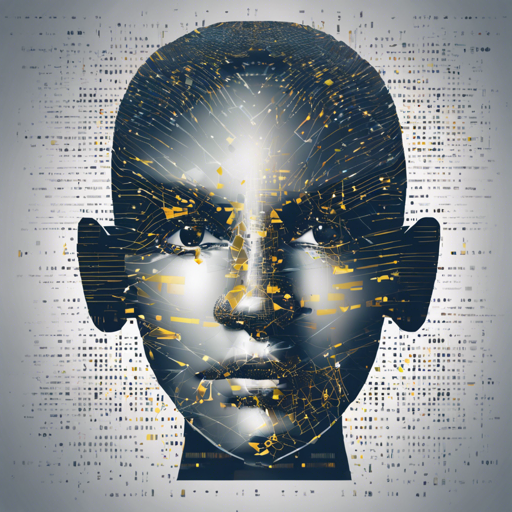Face recognition technology has firmly established its place in the realm of artificial intelligence, enabling us to recognize and manipulate faces easily. With the face_recognition library, you can harness this incredible capability using Python or the command line. This article will guide you through the steps needed to implement face recognition, along with troubleshooting tips to smoothen the process.
Why Use the Face Recognition Library?
The face_recognition library is built on dlib’s state-of-the-art technology, achieving an impressive accuracy of 99.38% on the Labeled Faces in the Wild benchmark. It allows for a variety of functionalities, including finding and identifying faces in images and manipulating facial features. Let’s explore how to use this library effectively.
Setting Up Your Environment
To get started, you’ll need to install the library. The prerequisites include:
- Python 3.3+ or Python 2.7
- macOS or Linux (Windows support is limited, but may work)
Installation Instructions
Follow these steps for installation:
- Ensure you have dlib installed with the correct Python bindings.
- Install cmake using the command:
brew install cmake. - Finally, install the face_recognition library:
pip3 install face_recognition.
Getting Started with Face Recognition
Now that you have the library installed, it’s time to dive into the code! Below, you’ll find some essential functionalities:
Finding Faces in Images
Imagine your favorite detective, scanning a room to identify all the people present. In the same way, you can use the library to find faces in images:
import face_recognition
image = face_recognition.load_image_file("your_file.jpg")
face_locations = face_recognition.face_locations(image)Here, you load an image and retrieve the locations of the faces detected. Think of it like using a map where you pinpoint each person’s spot in a crowded party.
Identifying Faces
To recognize who appears in your photos, you can use:
known_image = face_recognition.load_image_file("biden.jpg")
unknown_image = face_recognition.load_image_file("unknown.jpg")
biden_encoding = face_recognition.face_encodings(known_image)[0]
unknown_encoding = face_recognition.face_encodings(unknown_image)[0]
results = face_recognition.compare_faces([biden_encoding], unknown_encoding)This process is akin to looking through your phone’s contact list to see if you recognize a new number. You load a “known” image and an “unknown” image to determine whether they match.
Command-Line Usage
The library also provides a command-line interface, making it user-friendly for those who prefer not to code. You can run the following commands:
- Recognize faces:
face_recognition .pictures_of_people_i_know .unknown_pictures - Find faces:
face_detection .folder_with_pictures
Troubleshooting Tips
If you encounter any issues, here are some troubleshooting ideas:
- Ensure your Python is correctly set up and compatible with the library.
- If faces aren’t being detected, try adjusting the sensitivity with the
--toleranceparameter. - Consider checking out the [Common Errors](https://github.com/ageitgey/face_recognition/wiki/Common-Errors) section of the wiki for additional guidance.
For more insights, updates, or to collaborate on AI development projects, stay connected with fxis.ai.
Conclusion
Face recognition is a blend of advanced technology and practical applications. With the face_recognition library, you can seamlessly integrate face detection and recognition capabilities into your projects. Whether you’re an enthusiast or a developer, this library opens the door to exciting possibilities!
At fxis.ai, we believe that such advancements are crucial for the future of AI, as they enable more comprehensive and effective solutions. Our team is continually exploring new methodologies to push the envelope in artificial intelligence, ensuring that our clients benefit from the latest technological innovations.