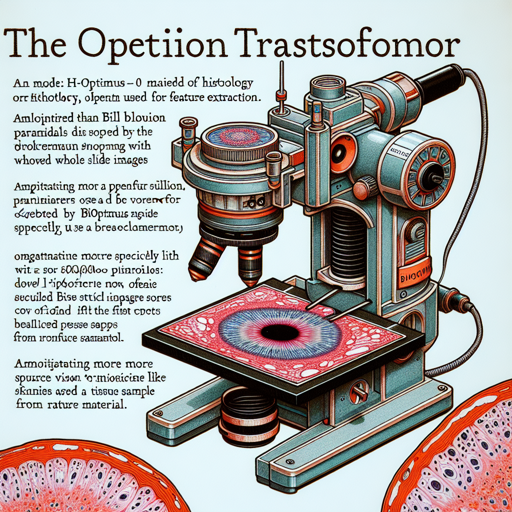In the world of medical imaging, particularly in histology, the ability to extract meaningful features from images is paramount. Enter H-optimus-0, a foundation model that stands tall with its 1.1 billion parameters, crafted meticulously by Bioptimus. This innovative model is designed specifically for histology and is equipped to handle more than 500,000 stained whole slide images. In this article, we’ll explore how to use H-optimus-0 to extract features, akin to a skilled artisan crafting the finest pieces from raw materials.
What is H-optimus-0?
H-optimus-0 is an open-source vision transformer model that provides robust feature extraction capabilities for histology images. Imagine a finely tuned microscope that not only magnifies but also analyzes the intricacies of tissue samples. H-optimus-0 allows researchers and practitioners to foster insights in mutation prediction, survival analysis, tissue classification, and more.
How to Use H-optimus-0 for Feature Extraction
Before we dive into the specifics of using H-optimus-0, it’s essential to understand the process. Think of feature extraction as a treasure hunt in a vast library of images. H-optimus-0 serves as your guide, helping you to sift through the noise and uncover valuable insights.
Prerequisites
- You need to have the `torch`, `timm`, and `torchvision` libraries installed.
- Ensure your images are of size 224×224 pixels with a resolution of 0.5 microns per pixel.
- A user access token from the Hugging Face hub.
Step-by-Step Instructions
Here’s how you can use H-optimus-0 effectively:
from huggingface_hub import login
import torch
import timm
from torchvision import transforms
# Login to the Hugging Face hub using your user access token
login()
model = timm.create_model(
"hf-hub:bioptimus/H-optimus-0",
pretrained=True,
init_values=1e-5,
dynamic_img_size=False
)
model.to("cuda")
model.eval()
transform = transforms.Compose([
transforms.ToTensor(),
transforms.Normalize(
mean=(0.707223, 0.578729, 0.703617),
std=(0.211883, 0.230117, 0.177517)
),
])
input = torch.rand(3, 224, 224)
input = transforms.ToPILImage()(input)
# Using mixed precision for faster inference
with torch.autocast(device_type="cuda", dtype=torch.float16):
with torch.inference_mode():
features = model(transform(input).unsqueeze(0).to("cuda"))
assert features.shape == (1, 1536)In this snippet, we log into Hugging Face, create an instance of H-optimus-0, and apply transformations to input images to ensure they are in the right format for the model. Just as a chef prepares ingredients before cooking, these steps set the stage for achieving the desired outcome.
Troubleshooting Tips
Sometimes, even the best-crafted plans can run into hiccups. Here are a few troubleshooting tips if you run into issues while using H-optimus-0:
- Ensure all required libraries are installed. If missing, install them using pip.
- If you encounter issues related to image size, double-check that your images are resized to 224×224 pixels.
- For performance issues during inference, consider switching to the appropriate device. Ensure CUDA is enabled on your machine.
- If you experience lack of sufficient memory, try reducing batch sizes or using mixed precision.
- For more insights, updates, or to collaborate on AI development projects, stay connected with fxis.ai.
Conclusion
H-optimus-0 is truly a fascinating advancement in the field of medical imaging. The robust features it offers enable practitioners to derive invaluable insights from histological data. At fxis.ai, we believe that such advancements are crucial for the future of AI, as they enable more comprehensive and effective solutions. Our team is continually exploring new methodologies to push the envelope in artificial intelligence, ensuring that our clients benefit from the latest technological innovations.