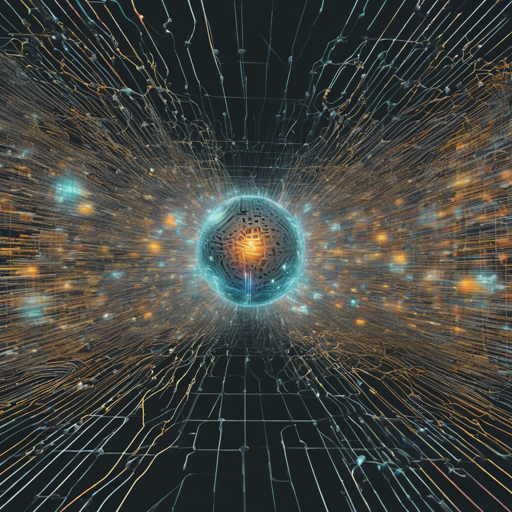Welcome to a world where large language models (LLMs) reveal their hidden powers as effective text encoders! In this article, we will delve into the exciting journey of utilizing the LLM2Vec framework, which transforms conventional decoder-only models into robust text encoders for various natural language processing (NLP) tasks.
What is LLM2Vec?
LLM2Vec is an innovative approach designed to enhance the capabilities of LLMs for encoding text. The process involves three simple yet powerful steps:
- Enable Bidirectional Attention: This allows the model to understand context more effectively by looking at surrounding words.
- Implement Masked Next Token Prediction: This technique helps the model predict the next token while considering various possible outcomes, enriching the text representation.
- Apply Unsupervised Contrastive Learning: This step helps the model learn better embeddings by contrasting different input examples.
How to Install and Use LLM2Vec
Let’s walk you through the installation and usage of LLM2Vec, ensuring you’re equipped to harness its full potential at your fingertips.
Installation Step
To begin, install LLM2Vec using pip:
bash
pip install llm2vec
Usage Example
Once installed, follow these steps to utilize LLM2Vec:
python
from llm2vec import LLM2Vec
import torch
from transformers import AutoTokenizer, AutoModel, AutoConfig
from peft import PeftModel
# Step 1: Load the base Mistral model with bidirectional connections
tokenizer = AutoTokenizer.from_pretrained('McGill-NLPLLM2Vec-Sheared-LLaMA-mntp')
config = AutoConfig.from_pretrained('McGill-NLPLLM2Vec-Sheared-LLaMA-mntp', trust_remote_code=True)
model = AutoModel.from_pretrained('McGill-NLPLLM2Vec-Sheared-LLaMA-mntp', trust_remote_code=True, config=config, torch_dtype=torch.bfloat16, device_map="cuda" if torch.cuda.is_available() else "cpu")
model = PeftModel.from_pretrained(model, 'McGill-NLPLLM2Vec-Sheared-LLaMA-mntp')
model = model.merge_and_unload() # This can take several minutes depending on your system
# Step 2: Load the SimCSE model for unsupervised usage
model = PeftModel.from_pretrained(model, 'McGill-NLPLLM2Vec-Sheared-LLaMA-mntp-unsup-simcse')
l2v = LLM2Vec(model, tokenizer, pooling_mode='mean', max_length=512)
# Step 3: Encode your queries
instruction = "Given a web search query, retrieve relevant passages that answer the query:"
queries = [
[instruction, "how much protein should a female eat"],
[instruction, "summit define"],
]
q_reps = l2v.encode(queries)
# Step 4: Encode documents
documents = [
"As a general guideline, the CDC's average requirement of protein for women ages 19 to 70 is 46 grams per day.",
"Definition of summit for English Language Learners: 1 the highest point of a mountain : the top of a mountain.",
]
d_reps = l2v.encode(documents)
# Step 5: Compute cosine similarity
q_reps_norm = torch.nn.functional.normalize(q_reps, p=2, dim=1)
d_reps_norm = torch.nn.functional.normalize(d_reps, p=2, dim=1)
cos_sim = torch.mm(q_reps_norm, d_reps_norm.transpose(0, 1))
print(cos_sim)
tensor([[0.5964, 0.1270], [0.0698, 0.2394]])
An Analogy to Understand LLM2Vec
Think of LLM2Vec as a team of chefs in a gourmet kitchen. Each chef specializes in a particular cuisine, but together they create extraordinary dishes. The chefs represent various LLM components, and the dishes symbolize the encoded text. By enabling bidirectional attention, it’s as if all the chefs can now collaborate and share their best cooking tips leading to novel recipes, or in the case of the model, richer text embeddings. The end result is an exceptional dish (text) crafted with the knowledge and expertise from all chefs (model components), producing results that are label-worthy!
Troubleshooting Tips
As you embark on your LLM2Vec journey, you might encounter some hiccups along the way. Here are some troubleshooting ideas:
- Issue: Installation Errors – Ensure that you have the latest version of pip and the required dependencies installed.
- Issue: Model Loading Failures – Verify that your internet connection is stable and that you can access the Hugging Face model repository.
- Issue: Memory Errors – If you face memory issues, try reducing the batch size or using a machine with more RAM.
- Issue: Unexpected Output Shapes – Ensure that your input formats are correct and conform to expected shapes.
For more insights, updates, or to collaborate on AI development projects, stay connected with fxis.ai.
Conclusion
At fxis.ai, we believe that such advancements are crucial for the future of AI, as they enable more comprehensive and effective solutions. Our team is continually exploring new methodologies to push the envelope in artificial intelligence, ensuring that our clients benefit from the latest technological innovations.