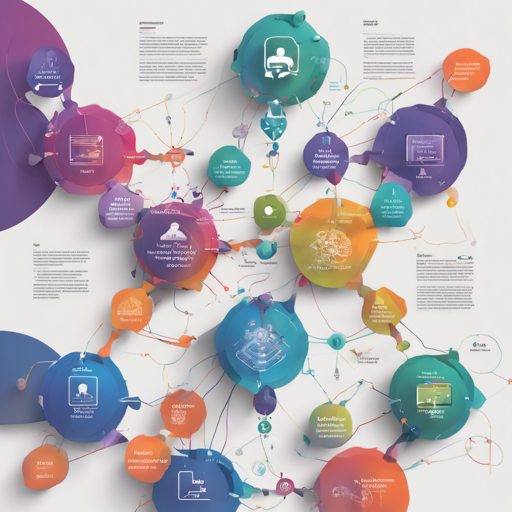In the world of natural language processing (NLP), the MultiBERTs model has emerged as a robust tool for understanding and processing the intricacies of the English language. This article will walk you through how to utilize the MultiBERTs Seed 0 Checkpoint 1900k (uncased) effectively.
What is MultiBERTs?
MultiBERTs models are transformer-based models pretrained on vast amounts of English data using a self-supervised approach. Think of it as an unsupervised language learner that ingests a rich diet of text to develop an intuition for how words and sentences work together, similar to how a chef practices with various ingredients to create delicious dishes without prior detailed recipes.
The Core Objectives of MultiBERTs
MultiBERTs is trained with two main objectives:
- Masked Language Modeling (MLM): Imagine you’re playing a word guessing game where some words are covered. The model learns to predict the missing words based on the context of surrounding words.
- Next Sentence Prediction (NSP): This is akin to a puzzle where the model assesses whether two presented sentences logically follow each other or are unrelated. By doing so, it refines its understanding of sentence relationships.
How to Use MultiBERTs: A Practical Guide
Now that we have an understanding of what MultiBERTs is, let’s dive into how to implement it in your projects. Follow these steps to get started in PyTorch.
from transformers import BertTokenizer, BertModel
tokenizer = BertTokenizer.from_pretrained("multiberts-seed-0-1900k")
model = BertModel.from_pretrained("multiberts-seed-0-1900k")
text = "Replace me by any text you'd like."
encoded_input = tokenizer(text, return_tensors='pt')
output = model(**encoded_input)This code snippet loads the MultiBERTs model and tokenizer, prepares your input text, and finally retrieves the model output.
Troubleshooting and Best Practices
While working with MultiBERTs, you might encounter some common issues. Here are a few troubleshooting tips:
- Issue: Model not loading or found.
Solution: Ensure that you have internet access, as the model and tokenizer are retrieved from the Hugging Face model hub. - Issue: Memory errors during model loading.
Solution: Reduce the batch size or use a smaller model version if available. Consider using a machine with higher RAM or a GPU.
For more insights, updates, or to collaborate on AI development projects, stay connected with fxis.ai.
Limitations and Bias
Be aware that even though the training data may seem neutral, the MultiBERTs model can exhibit bias in its predictions. It’s crucial to test the model thoroughly, especially in applications where language sensitivity is important.
Conclusion
MultiBERTs is a powerful model that can be used for various NLP tasks, particularly when fine-tuned for specific applications. As you experiment with MultiBERTs, keep in mind the limitations and potential biases that may arise.
At fxis.ai, we believe that such advancements are crucial for the future of AI, as they enable more comprehensive and effective solutions. Our team is continually exploring new methodologies to push the envelope in artificial intelligence, ensuring that our clients benefit from the latest technological innovations.