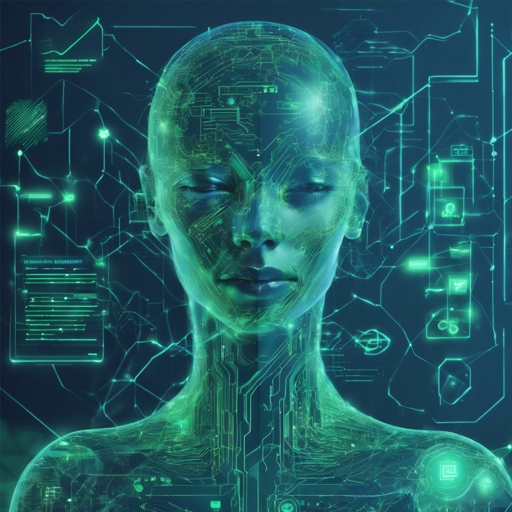In our ever-connected global landscape, effective communication across languages is crucial. The SMaLL-100 model, a compact and speedy multilingual machine translation model, opens up vast opportunities by covering over 10,000 language pairs. In this article, we will guide you on how to utilize the SMaLL-100 model for your translation needs, exploring its functionality and troubleshooting steps.
What is SMaLL-100?
SMaLL-100 is a streamlined machine translation model that has been designed to achieve competitive results similar to the larger M2M-100 model, while being significantly smaller and quicker. It has been accepted for publication in a reputable conference, showcasing its reliability and efficiency in translating multiple languages.
How to Use SMaLL-100
Integrating the SMaLL-100 model into your projects involves a few essential steps:
Step 1: Installation
- Ensure you have Python and pip installed on your system.
- Install the necessary dependencies, especially sentencepiece, using the command:
pip install sentencepieceStep 2: Load the Model and Tokenizer
Using Python, load the model and tokenizer as follows:
from transformers import M2M100ForConditionalGeneration
from tokenization_small100 import SMALL100Tokenizer
model = M2M100ForConditionalGeneration.from_pretrained('alirezamsh/small100')
tokenizer = SMALL100Tokenizer.from_pretrained('alirezamsh/small100', tgt_lang='fr')Step 3: Provide Input for Translation
In the context of a machine translation model, think of the input as a delicate recipe. You have ingredients (source text) that need to combine perfectly with your chosen language (target language) to create a delicious dish (translated text). Here’s how you can provide the input:
src_text = "Life is like a box of chocolates."
tgt_text = "La vie est comme une boîte de chocolat."
model_inputs = tokenizer(src_text, text_target=tgt_text, return_tensors='pt')Performing Translation
Once the model is set up with the inputs, you can generate translations similarly to how a chef tastes a dish to adjust seasoning. Here’s how:
generated_tokens = model.generate(**model_inputs)
translated_text = tokenizer.batch_decode(generated_tokens, skip_special_tokens=True)[0]This will give you the desired translated text!
Evaluation and Languages Covered
To assess the model’s efficiency, refer to the original repository for results on spBLEU computation. SMaLL-100 supports an impressive list of languages including: Afrikaans, Arabic, Chinese, French, Hindi, Spanish, and many more!
Troubleshooting Tips
- **Error in Loading the Model**: Ensure you have the correct package installed and paths set correctly. Reinstalling the model and the tokenizer may help.
- **Tokenization Issues**: If tokenization fails, ensure you have the current version of the tokenizer script. You can download it from the following link: tokenization_small100.py.
- **Unexpected Output**: If translations don’t seem accurate or relevant, try adjusting the parameters such as beam size and maximum target length.
- For further assistance, feel free to reach out to the AI community or utilize innovative collaborations. For more insights, updates, or to collaborate on AI development projects, stay connected with fxis.ai.
Conclusion
At fxis.ai, we believe that such advancements are crucial for the future of AI, as they enable more comprehensive and effective solutions. Our team is continually exploring new methodologies to push the envelope in artificial intelligence, ensuring that our clients benefit from the latest technological innovations.