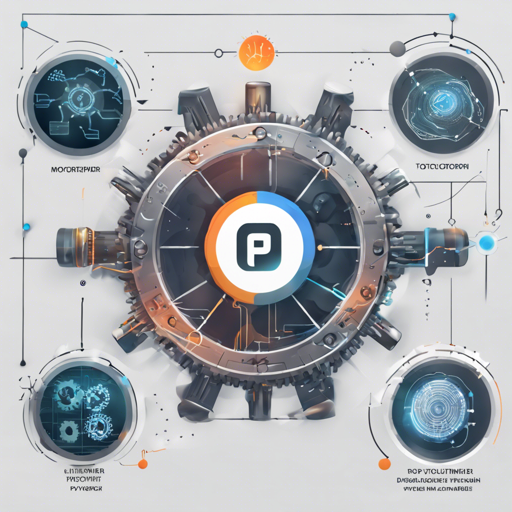Ever wondered how language models can effectively leverage tools to enhance their functionality? Enter Toolformer, a groundbreaking project by MetaAI that empowers language models to intelligently utilize APIs for dynamic interaction. In this article, we will explore how to set up Toolformer using PyTorch, understand its usage through illustrative examples, and troubleshoot potential hiccups along the way.
Installation Guide
Before we can dive deep, let’s install Toolformer. Simply run the following command in your terminal:
bash
$ pip install toolformer-pytorch
Understanding Toolformer Through an Analogy
Imagine teaching a child how to use a multi-tool. Initially, the child might be unaware of how each tool works. The more hands-on experience they gain, the more proficient they become at choosing the right tool for the job. Toolformer operates on a similar principle, training language models to use API calls efficiently as part of their outputs.
In Toolformer’s realm, it can be compared to a child learning to interact with various tools (like calendars, timers, etc.) based on their contextual needs, helping them provide richer, more useful responses. The following usage will illustrate how this analogy plays out in code:
Using Toolformer
Once installed, you can begin utilizing Toolformer for your projects. Below is a simple example showcasing how to make API calls using a calendar function integrated with a language model.
python
import torch
from toolformer_pytorch import Toolformer, PaLM
# simple calendar api call - function that returns a string
def Calendar():
import datetime
from calendar import day_name, month_name
now = datetime.datetime.now()
return f'Today is {day_name[now.weekday()]}, {month_name[now.month]} {now.day}, {now.year}.'
# prompt for teaching it to use the Calendar function
prompt = f'Your task is to add calls to a Calendar API to a piece of text. The API calls should help you get information required to complete the text. You can call the API by writing [Calendar()]'
# defining a model using PaLM
model = PaLM(dim=512, depth=2, heads=8, dim_head=64).cuda()
# initializing Toolformer
toolformer = Toolformer(
model=model,
model_seq_len=256,
teach_tool_prompt=prompt,
tool_id=Calendar,
tool=Calendar,
finetune=True
)
# invoking the model with input
data = [ 'The president of the United States is Joe Biden.' ]
filtered_stats = toolformer(data)
# after training, return a response
response = toolformer.sample_model_with_api_calls('How many days until the next New Year?')
# this should invoke the calendar and utilize the API response.
Troubleshooting Toolformer Issues
In your journey with Toolformer, you may encounter a few bumps along the way. Here are some common issues and their solutions:
- Model not invoking API calls: Ensure that your prompts are correctly formatted to trigger the API calls, and double-check to see that the function binding is correctly done.
- Runtime errors: Verify that you have the correct library versions and that your code syntax aligns with Python’s requirements.
- Unexpected outputs: This may happen if the model was not finetuned properly. Consider re-evaluating your dataset and the filtering conditions used.
For more insights, updates, or to collaborate on AI development projects, stay connected with fxis.ai.
Conclusion
With Toolformer, we are stepping into an era where language models can learn to harness various tools to improve their responses and interactions. As you integrate this into your projects, remember that the journey of training a language model is iterative—errors are simply an opportunity to refine your approach.
At fxis.ai, we believe that such advancements are crucial for the future of AI, as they enable more comprehensive and effective solutions. Our team is continually exploring new methodologies to push the envelope in artificial intelligence, ensuring that our clients benefit from the latest technological innovations.