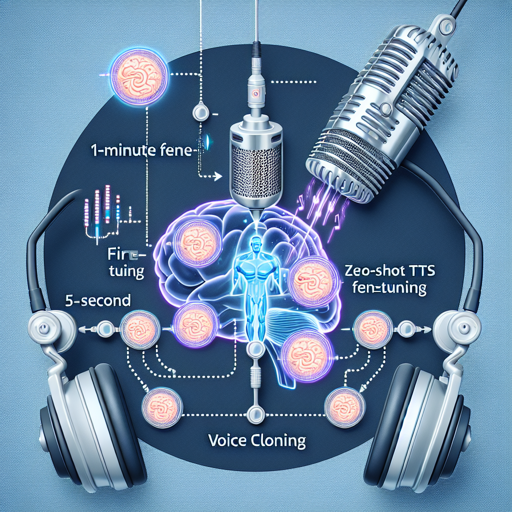Have you ever wished you could clone your own voice or that of a favorite character with just a few snippets of audio? The advancement in Text-to-Speech (TTS) technology has made this dream a reality. In this article, we will explore how to fine-tune GPT-SoVITS for TTS voice cloning, specifically focusing on its few-shot and zero-shot capabilities.
What is GPT-SoVITS?
GPT-SoVITS is an innovative tool that leverages deep learning to produce lifelike voice outputs. Specifically, it offers two modes of operation:
- 1-Minute Few-Shot TTS Fine-Tuning: This approach requires only a brief sample of your voice to adapt the model to produce speech in your unique style.
- 5-Second Zero-Shot TTS Voice Cloning: Unlike few-shot fine-tuning, this method can clone a voice from just a short audio clip, allowing for instant voice replication.
Getting Started with GPT-SoVITS
Using GPT-SoVITS involves a few key steps. Let’s break it down into manageable instructions:
- Download the GPT-SoVITS Package: Head over to the GitHub repository here to download the 7z package suitable for Windows.
- Extract the Package: Use a file extraction tool that supports .7z files to extract the contents of the package.
- Install Dependencies: Refer to the README file in the package for a list of required dependencies and how to install them.
- Prepare Your Audio Samples: Gather your audio snippets. If you are cloning a voice, ensure you have at least 5 seconds of clear, quality audio.
- Run the Fine-Tuning Script: Execute the provided scripts to start the training process for few-shot or zero-shot learning depending on your goals.
Understanding the Code: An Analogy
Let’s visualize the coding process by comparing it to preparing a meal. Imagine you are making a custom dish (your voice clone). Here’s how the key components of code function:
- Ingredients: Just like you need specific ingredients (audio samples) for your dish, you require audio datasets to train the model.
- Recipe Instructions: The code you execute acts like a recipe, guiding you through each step, from mixing the ingredients (data processing) to cooking at the right temperature (model training).
- Cooking Time: Similar to waiting for your dish to cook, the model requires time to fine-tune and generate your desired voice output. The more time you allow for this process, generally, the better the outcome.
Troubleshooting Tips
As with any technology, you might face some hurdles during your journey with GPT-SoVITS. Here are some common issues and how to address them:
- Issue: Installation errors
- Solution: Ensure all dependencies are met as outlined in the README file and that you’re using compatible versions.
- Issue: Poor audio quality of output
- Solution: Make sure you are using high-quality input audio samples for better results.
- Issue: The model takes too long to train
- Solution: Check your system specifications; increasing RAM and processing power can significantly reduce training times.
For more insights, updates, or to collaborate on AI development projects, stay connected with fxis.ai.
Conclusion
By following the steps outlined in this article, you’ll be well on your way to utilizing the powerful features of GPT-SoVITS for voice cloning. This technology paves the way for countless applications in entertainment, accessibility, and more.
At fxis.ai, we believe that such advancements are crucial for the future of AI, as they enable more comprehensive and effective solutions. Our team is continually exploring new methodologies to push the envelope in artificial intelligence, ensuring that our clients benefit from the latest technological innovations.