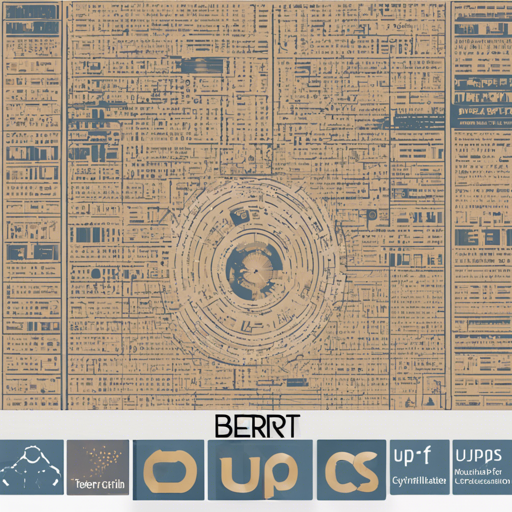In the realm of natural language processing, BERT models have emerged as strikingly effective tools. Particularly, the BERT Base Slavic Cyrillic UPOS model offers remarkable capabilities for Part-Of-Speech (POS) tagging and dependency parsing across several Slavic languages. This post will guide you through the process of using this model, making it user-friendly while providing helpful troubleshooting insights.
Understanding the Model
The BERT Base Slavic Cyrillic UPOS model is pre-trained with various Slavic languages written in Cyrillic script, such as:
Each word processed by this model gets tagged with UPOS (Universal Part-Of-Speech), aiding the understanding and analysis of linguistic structures.
How to Use the Model
Using the BERT Base Slavic Cyrillic UPOS model is straightforward. Below are two methods for implementation:
Method 1: Using Transformers Library
from transformers import AutoTokenizer, AutoModelForTokenClassification
tokenizer = AutoTokenizer.from_pretrained("KoichiYasuoka/bert-base-slavic-cyrillic-upos")
model = AutoModelForTokenClassification.from_pretrained("KoichiYasuoka/bert-base-slavic-cyrillic-upos")Method 2: Using ESUPAR Library
import esupar
nlp = esupar.load("KoichiYasuoka/bert-base-slavic-cyrillic-upos")Explaining the Code: An Analogy
Think of the implementation of this model as preparing a multi-course meal. In this culinary setup:
- The tokenizer is akin to gathering all your ingredients. It prepares everything that’s required before you start cooking, ensuring that each word is recognized and ready to be processed.
- The model is like your cooking techniques. After collecting the ingredients, you apply your special skills to transform them into a delectable dish—just as the model applies its training to understand the meaning and function of each word within the context of a sentence.
- Choosing between the Transformers library and the ESUPAR library is similar to deciding whether to use a traditional recipe book or a modern cooking class—it’s based on your preference and needs.
Troubleshooting Common Issues
Here are some common problems you may encounter, along with potential solutions:
- Issue: Model not found error
Solution: Ensure that you have the correct model name and that your internet connection is stable while loading the pre-trained model. - Issue: Inferencing takes too long
Solution: Check if you are using a powerful enough machine or consider using a cloud-based solution for better performance. - Issue: Inaccurate POS tagging
Solution: Make sure your input text is properly formatted and does not contain unnatural language or errors.
For more insights, updates, or to collaborate on AI development projects, stay connected with fxis.ai.
Conclusion
At fxis.ai, we believe that such advancements are crucial for the future of AI, as they enable more comprehensive and effective solutions. Our team is continually exploring new methodologies to push the envelope in artificial intelligence, ensuring that our clients benefit from the latest technological innovations.