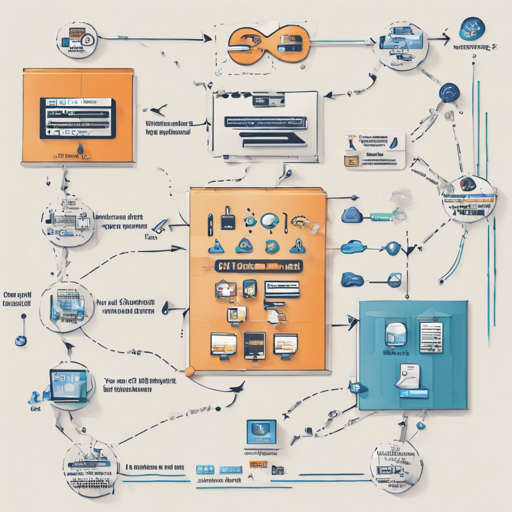Orkestra is a powerful Open Source Continuous Integration and Continuous Deployment (CI/CD) server that functions as a library on Kubernetes. By utilizing Kubernetes’ concept of jobs, secrets, and configuration as code written in Scala, Orkestra takes full advantage of compile-time type safety, offering compatibility with both Scala and Java libraries. In this blog, we will take you through how to get started with Orkestra, walk you through a simple example, and provide some troubleshooting tips.
Key Features of Orkestra
- Configured entirely through code, ensuring version control.
- Fully scalable to accommodate growing projects.
- Highly available, ensuring minimal downtime.
- Extendable through any Scala or Java libraries.
Quick Start
Requirements
Installation Instructions
To install Orkestra, you’ll need to update your project files as follows:
*project/plugins.sbt*:
scala addSbtPlugin(tech.orkestra % sbt-orkestra % latest version)
*build.sbt*:
scala lazy val orkestra = orkestraProject(orkestra, file(orkestra))
.settings(
libraryDependencies ++= Seq(
tech.orkestra %%% orkestra-github % orkestraVersion, // Optional Github plugin
tech.orkestra %%% orkestra-cron % orkestraVersion, // Optional Cron plugin
tech.orkestra %% orkestra-lock % orkestraVersion // Optional Lock plugin
)
)
Understanding the Simple Example: An Analogy
Imagine Orkestra as a highly skilled conductor in an orchestra. Each musician (job) plays a distinct instrument (task) which must be perfectly synchronized to create beautiful music (successful deployments). In our simple example:
import tech.orkestra._
import tech.orkestra.Dsl._
import tech.orkestra.board._
import tech.orkestra.job._
import tech.orkestra.model._
object Orkestra extends OrkestraServer {
lazy val board = deployFrontendJobBoard
lazy val jobs = Set(deployFrontendJob)
lazy val deployFrontendJobBoard = JobBoard[() => Unit](JobId(deployFrontend), "Deploy Frontend")()
lazy val deployFrontendJob = Job(deployFrontendJobBoard)
implicit workDir = () => {
println("Deploying Frontend")
}
}
Here, our conductor defines the jobs (musicians) and their parameters (instruments). When he raises his baton (the implicit workDir), it triggers the beautiful symphony of deploying the frontend.
Deployment on Kubernetes with Minikube
Getting Started
The following steps guide you through deploying Orkestra on Kubernetes using Minikube:
minikube start --memory 4096 // Start Minikube
eval $(minikube docker-env) // Configure Docker to use Minikube's Docker
sbt orkestraJVM docker:publishLocal // Publish the Docker artifact
kubectl apply -f ..kubernetes-dev // Apply deployment to Kubernetes
kubectl proxy // Proxy the Kubernetes API
Once completed, visit Orkestra at this link. You can also troubleshoot any deployment issues using the Minikube dashboard.
Documentation and Resources
For comprehensive documentation, visit Orkestra’s documentation site. Here, you can find resources on:
Troubleshooting
If you encounter any issues during deployment or while using Orkestra, here are a few tips:
- Ensure that you have allocated enough memory to Minikube, as resource constraints can lead to failures.
- Check Kubernetes pod statuses via
kubectl get podsto see if any are not running. - ?For more insights, updates, or to collaborate on AI development projects, stay connected with fxis.ai.
Conclusion
At fxis.ai, we believe that such advancements are crucial for the future of AI, as they enable more comprehensive and effective solutions. Our team is continually exploring new methodologies to push the envelope in artificial intelligence, ensuring that our clients benefit from the latest technological innovations.
Now that you’re equipped with the knowledge to get started with Orkestra, go ahead and bring harmony to your CI/CD processes!