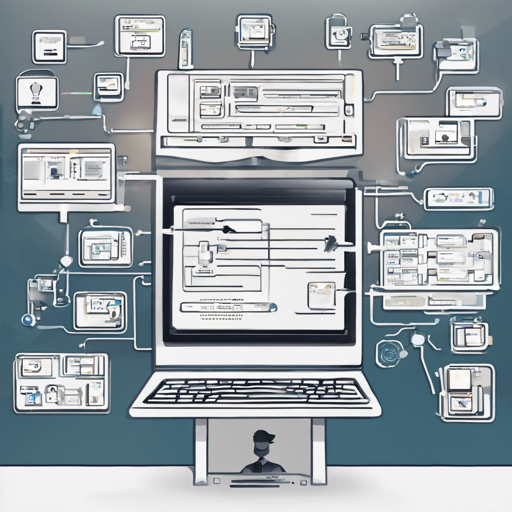WSL Distro Manager is a free and open source app that provides a user-friendly graphical interface for managing Windows Subsystem for Linux (WSL) distributions. With WSL Distro Manager, you can easily install, uninstall, update, backup, and restore WSL distros, as well as configure their settings and launch them with a single click. WSL Distro Manager also offers some extra features to enhance your WSL experience, such as sharing Distros between multiple machines and creating actions to quickly do repetitive tasks. Whether you are a beginner or an expert in WSL, WSL Distro Manager will help you get the most out of it.
Features
- Manage WSL instances
- Download and use Docker images as WSL instances – without Docker!
- Quick Actions (execute pre-defined scripts directly on your instances for quick configurations)
- Download and use Turnkey or other LXC containers (experimental, tested with e.g. Turnkey WordPress)
- Use your own repository for rootfs or LXC containers
- and more…
Installation
Microsoft Store
This app is available on the Microsoft Store.
Direct Download
You can get this app with a direct download from the Releases page. The latest version is available as a zip file.
Install via Winget
The winget package is outdated! Please use the Windows Store version instead.
winget install Bostrot.WSLManagerInstall via Chocolatey
This package is maintained by the community ([@mikeee](https://github.com/mikeee/ChocoPackages)). It is not an official package.
choco install wsl2-distro-managerInstall a Nightly Build
The last build can be found as artifacts in the releaser workflow or via this link. If you prefer an unsigned msix, you can also use this link.
How to Use WSL Manager
Think of WSL Manager as a helpful librarian for your WSL distributions. Each WSL instance is like a book on the library shelf, and WSL Manager helps you keep track of these books. Instead of rummaging through shelves (command line), you can simply click on the cover (icon) of the book you want to open (launch WSL), borrow (install/uninstall), or update it with just a few clicks. It even allows you to make notes or share your books with friends (sharing distros), and automate repetitive library chores (quick actions), making your life much easier!
Troubleshooting
If you encounter issues while using WSL Manager, consider the following solutions:
- Ensure that your Windows version supports WSL.
- Check the installation paths and confirm that they point to the correct directories.
- Verify that any updates or installations are done with administrator privileges.
- If you have problems with downloading, ensure your internet connection is stable.
For more insights, updates, or to collaborate on AI development projects, stay connected with fxis.ai.
Final Thoughts
At fxis.ai, we believe that such advancements are crucial for the future of AI, as they enable more comprehensive and effective solutions. Our team is continually exploring new methodologies to push the envelope in artificial intelligence, ensuring that our clients benefit from the latest technological innovations.