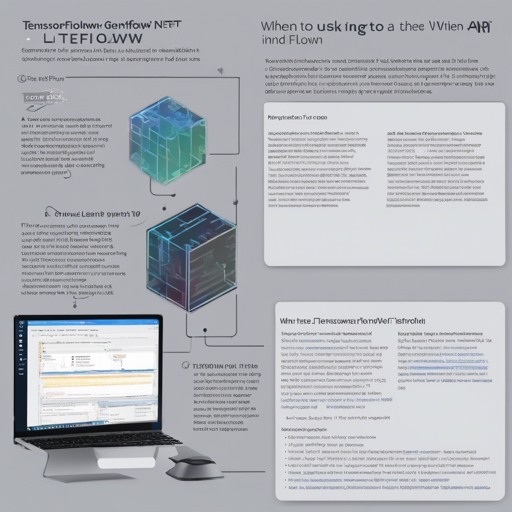TensorFlowSharp is a powerful runtime environment for those looking to leverage TensorFlow’s capabilities within the .NET ecosystem. This library serves as a direct binding to the underlying TensorFlow framework, offering developers access to low-level functionality.
Why Choose TensorFlowSharp?
While many users might prefer to use higher-level libraries to interact with TensorFlow, TensorFlowSharp is designed to seamlessly integrate into .NET while adhering to .NET’s naming conventions. However, for those who need a higher-level interface, it’s recommended to explore TensorFlow.NET, which has broader support for operations typically required for complex tasks and is actively maintained.
Installing TensorFlowSharp
The easiest way to get started with TensorFlowSharp is through the NuGet package, which includes both the .NET API and native libraries for various operating systems (Linux, Mac, Windows) using the CPU backend. Here’s a simple guide to installation:
- Open your command line interface and run:
nuget install TensorFlowSharpHow to Use TensorFlowSharp
For developers keen to dive into coding, using TensorFlowSharp follows a straightforward process. Think of building a model like crafting a recipe; you gather ingredients (data), prepare the equipment (setup), and execute the instructions (run the model).
Here’s a code analogy to help understand the workflow:
using (var graph = new TFGraph())
{
// Load the model
graph.Import(File.ReadAllBytes(MySavedModel));
using (var session = new TFSession(graph))
{
// Setup the runner
var runner = session.GetRunner();
runner.AddInput(graph[input][0], tensor);
runner.Fetch(graph[output][0]);
// Run the model
var output = runner.Run();
// Fetch the results from output
TFTensor result = output[0];
}
}In this analogy, the graph represents your recipe, while the session acts as the kitchen where you execute the cooking. The runner is akin to your chef, preparing the final dish (output).
Troubleshooting Common Issues
Sometimes things may not go as planned. Here are some troubleshooting ideas to get you back on track:
- If you’re experiencing runtime errors: Ensure that you are targeting the correct .NET version (4.6.1 or later) for TensorFlowSharp’s compatibility.
- If the model doesn’t load: Double-check the path and format of your saved model. Only .pb files are compatible with TFGraph.
- Memory issues: If your application is sensitive to garbage collection cycles, consider reusing the Runner instance as shown in the provided examples.
For more insights, updates, or to collaborate on AI development projects, stay connected with fxis.ai.
Checking Out Examples
Your best learning resources are the SampleTest and standalone samples located in the Examples directory of TensorFlowSharp. Feel free to explore these to familiarize yourself with various APIs and utilize best practices in TensorFlow development.
Future Work and Contributions
If you’re passionate about enhancing TensorFlowSharp, consider contributing by:
- Building more tests to ensure the robustness of the framework.
- Creating user-friendly samples that demonstrate the effective use of TensorFlow within C# and F#.
- Packaging the library for use on mobile platforms like Android and iOS.
- Improving documentation styling for better clarity.
Final Thoughts
At fxis.ai, we believe that such advancements are crucial for the future of AI, as they enable more comprehensive and effective solutions. Our team is continually exploring new methodologies to push the envelope in artificial intelligence, ensuring that our clients benefit from the latest technological innovations.