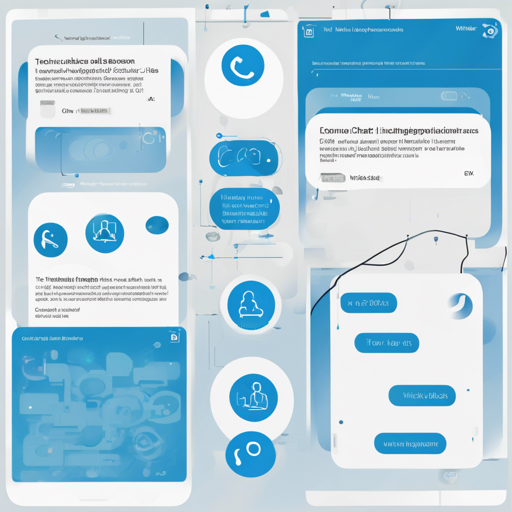Stopping the Hallucination of Large Language Models
Table of Contents
- Introduction
- Announcements
- Installation
- System Requirements
- Install Dependencies
- Configure the LLM of Your Choice
- Configure Information Retrieval
- Run WikiChat in Terminal
- [Optional] Deploy WikiChat for Multi-user Access
- The Free Rate-limited Wikipedia Search API
- Wikipedia Preprocessing: Why is it Difficult?
- Other Commands
- License
- Citation
Introduction
Large language models (LLMs) like ChatGPT and GPT-4 occasionally produce inaccurate responses, particularly when asked about recent events or less popular topics. WikiChat aims to mitigate this issue by utilizing Wikipedia and a 7-stage pipeline to ensure that the responses provided are factual. Each stage in this pipeline involves various LLM calls.
Announcements
- (August 22, 2024) WikiChat 2.0 is now available! Key updates include:
- Multilingual Support: Now retrieves information from 10 different Wikipedias.
- Improved Information Retrieval: Supports retrieval from structured data alongside text.
- Free Multilingual Wikipedia Search API: Provides access to over 180M vector embeddings.
- Optimized Pipeline: Faster and more cost-effective options are available.
- (June 20, 2024) WikiChat won the 2024 Wikimedia Research Award!
Installation
To install WikiChat, follow these steps:
- Install dependencies
- Configure the LLM of your choice (WikiChat supports over 100 models)
- Select an information retrieval source (choose from available options)
- Run WikiChat with your chosen configuration
- [Optional] Deploy WikiChat for multi-user access
System Requirements
- Basic Usage: Minimal hardware requirements, suitable for most systems.
- Local LLM: Requires GPU for local model hosting.
- Creating a New Retrieval Index: A GPU is also needed for embedding documents.
Install Dependencies
Start by cloning the repository and setting up the environment:
git clone https://github.com/stanford-oval/WikiChat.git
cd WikiChat
conda env create --file conda_env.yaml
conda activate wikichat
python -m spacy download en_core_web_sm # Required for certain configurationsConfigure the LLM of Your Choice
WikiChat provides compatibility with various LLMs. To configure:
- Edit
llm_config.yamlwith the necessary information. - Create a
API_KEYSfile to store your API keys.
Configure Information Retrieval
You can choose from multiple options for information retrieval:
- Option 1: Use the free rate-limited Wikipedia search API.
- Option 2: Download and host your own Wikipedia index.
- Option 3: Build your custom index using your documents.
Run WikiChat in Terminal
Use the command line to run WikiChat with various configurations, such as:
inv demo --engine gpt-4o
inv demo --pipeline generate_and_correct
inv demo --temperature 0.9[Optional] Deploy WikiChat for Multi-user Access
For multi-user deployment, you can integrate with Cosmos DB and run Chainlit.
inv chainlit --backend-port 5001The Free Rate-limited Wikipedia Search API
You can use this API endpoint for prototyping high-quality RAG systems. Refer to the API documentation for more details.
Wikipedia Preprocessing: Why is it Difficult?
(Coming soon…)
Other Commands
WikiChat provides various commands for additional functionalities.
License
This project is released under the Apache-2.0 license.
Citation
Please refer to the provided citation guidelines if you use any code or data from this repository.
Troubleshooting
If you encounter issues like “Error: Redis lookup failed,” chances are Redis isn’t installed correctly. Reinstall it by following the official documentation. For any further assistance or to stay updated, connect with us at fxis.ai.
At fxis.ai, we believe that such advancements are crucial for the future of AI, as they enable more comprehensive and effective solutions. Our team is continually exploring new methodologies to push the envelope in artificial intelligence, ensuring that our clients benefit from the latest technological innovations.
For more insights, updates, or to collaborate on AI development projects, stay connected with fxis.ai.