Exciting times await as we embark on building our very own decentralized voting application using Python! This guide is designed to make the process user-friendly, so even if you haven’t delved much into blockchain technology, you’ll feel like a wizard by the end of this article. Let’s dive in!
Overview
Imagine crafting a digital platform where votes can be cast anonymously yet securely. That’s the essence of our decentralized voting application. Below is a visual teaser of what we will be building:
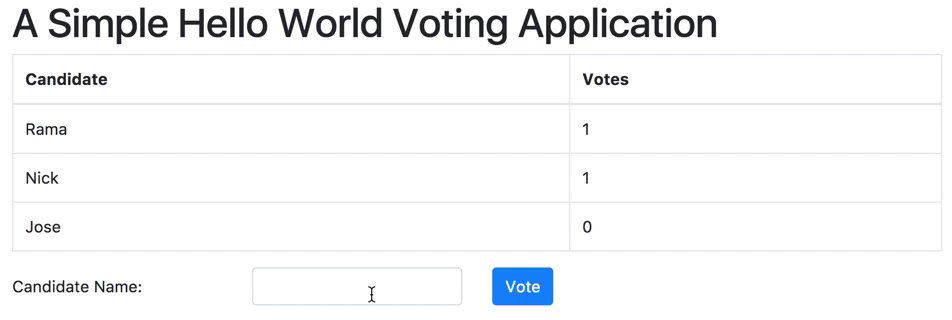
The functionality of this project mirrors that of existing tutorials, but the magic lies in its Python implementation!
Setup
Requirements
- Python 3.6+
- Solidity 4.23+
- Node.js 9.8+
Steps to Get Started
- Create and activate a virtual environment.
- Install dependencies using: pip install -r requirements.txt
- Install the ganache-cli command-line tool with: npm install -g ganache-cli
What is ganache-cli?
Ganache-cli is like having a miniature blockchain right on your machine. Just like having a personal playground where you can simulate countless transactions without the hassle of the actual blockchain’s heavy constraints. It simplifies development and testing tremendously!
Eureka Moment: Usage
To bring our project to life, we’ll need to activate our local blockchain and start our Python application.
- Open two terminal tabs. In the first tab, run ganache-cli. This spins up your local blockchain.
- In the second tab, activate your virtual environment and execute main.py. This will initiate your Flask app and deploy your smart contract.
Once everything is in motion, you should witness messages such as:
Transaction: 0xd3d96eb1d0b8ca8b327d0eca60ff405d0000c5cd249d06712877effbcf73095f
Contract created: 0x9e4fab9629b8768730d107ae909567974c4c8e35
Gas usage: 352112
Block Number: 1
Block Time: Sat Dec 23 2017 22:31:13 GMT+0200 (SAST)This information represents the successful deployment of your contract on the local blockchain!
Accessing Your Application
Open your favorite web browser and navigate to http://127.0.0.1:5000. Voila! You’re all set to utilize your decentralized voting platform!
Troubleshooting
While the steps above are straightforward, issues might arise. Here are some troubleshooting suggestions:
- If ganache-cli fails to start, make sure you have Node.js installed properly and try reinstalling ganache-cli.
- In case the Flask app doesn’t run, check for any syntax errors in your Python code, particularly in main.py.
- For enhancements or collaborations, you might consider exploring the areas proven by the excellent tutorials from llSourcell and Mahesh Murthy.
For more insights, updates, or to collaborate on AI development projects, stay connected with fxis.ai.
Wrapping Up!
Congratulations! You’ve successfully set up your first decentralized application using Python. As you get comfortable with these tools, the sky is the limit for what you can achieve!
At fxis.ai, we believe that such advancements are crucial for the future of AI, as they enable more comprehensive and effective solutions. Our team is continually exploring new methodologies to push the envelope in artificial intelligence, ensuring that our clients benefit from the latest technological innovations.

