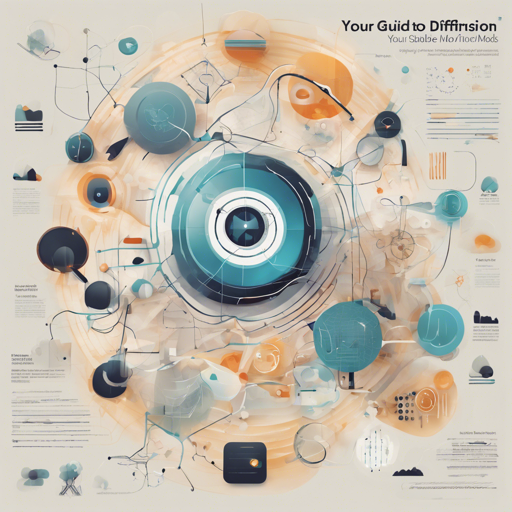In the world of AI and image generation, understanding the various models available is crucial for leveraging their full potential in your projects. This blog will guide you through a selection of Stable Diffusion models and their respective functionalities, enabling you to make informed choices for your creative and development needs.
Understanding the Key Models
Stable Diffusion (SD) models are like a toolbox for digital artists and developers looking to create stunning images using AI. Let’s break down some of the essential tools in this toolbox:
- sd-model: The foundational model for image generation.
- sd-3-model: An advanced version, known as Stable Diffusion 3, which offers improved features.
- sd-vae: Variational Autoencoder, crucial for generating high-quality images.
- sd-upscaler-models: Enhance image resolution while maintaining quality.
- sd-embeddings: Useful for incorporating contextual information into image generation.
- sd-lora: A model for lower resource requirements and faster performance.
- sd3_lora: The LoRA variant for Stable Diffusion 3.
- controlnet_v1.1: A control framework for constraining the generation process, enhancing consistency.
- sd_control_collection: A collection of models for both Stable Diffusion 1.5 and XL, designed for advanced control features.
- control-lora: LoRA applied within the control framework for optimal performance.
- sd3_controlnet: A control mechanism for Stable Diffusion 3.
- controlnet_v1.1_annotator: Enhances the usability of ControlNet by providing annotation capabilities.
- layerdiffusion: An innovative model offering unique approaches to image generation.
How to Get Started
To utilize these models, you will typically need to follow a series of steps:
- Install the necessary libraries and dependencies.
- Clone the desired model repository from Hugging Face.
- Run the model using your preferred programming language or framework, often Python based on its popularity in AI.
- Pass the specific parameters to generate the desired output.
Using Models: An Analogy
Think of Stable Diffusion models as specialized chefs in a kitchen. Each chef (model) has a unique specialty (function) and contributes differently to the dinner (image generation) you’re preparing.
- The **sd-model** chef is like a versatile sous-chef who holds all the base recipes.
- The **sd-3-model** chef is the gourmet version who creates meals that are not only tasty but also visually stunning.
- The **sd-vae** chef brings in the necessary ingredients that ensure the texture and flavor balance in your meal.
- Meanwhile, the **sd-upscaler-models** chef ensures that every plate looks extravagant, even in larger sizes.
Each chef works together in harmony to create a delightful dining experience (high-quality image) that dazzles everyone at the table (viewers).
Troubleshooting Tips
While exploring these models, you may encounter some challenges. Here are a few common issues and their fixes:
- Model won’t load: Ensure you have the right version of Python and required packages installed. Recheck your installation instructions.
- Slow performance: If your system struggles, consider using the LoRA versions (like sd-lora or the sd3_lora models) which are optimized for lower resource usage.
- Output doesn’t match expectations: Review your input parameters, as these can drastically affect the results. Fine-tuning may be necessary.
For more insights, updates, or to collaborate on AI development projects, stay connected with fxis.ai.
Conclusion
Understanding and implementing these Stable Diffusion models can open up a world of creative possibilities. At fxis.ai, we believe that such advancements are crucial for the future of AI, as they enable more comprehensive and effective solutions. Our team is continually exploring new methodologies to push the envelope in artificial intelligence, ensuring that our clients benefit from the latest technological innovations.