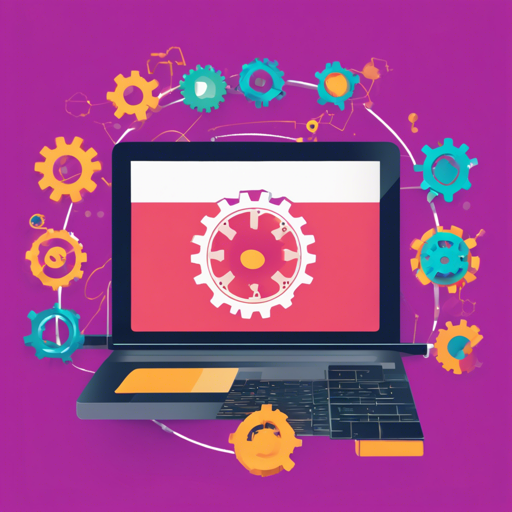Welcome to the world of KPHP, an exciting implementation of PHP that operates on the Java Virtual Machine, allowing you to harness the power of PHP 7.1+ while benefiting from the myriad features provided by Java.
How JPHP Works
Imagine you are in a kitchen where the recipe’s instructions (your PHP code) are written in one language, but the cooking (processing) needs to happen in a different language. JPHP acts as a translator that takes your PHP recipes and converts them into a format that the Java kitchen (Java Virtual Machine) can understand and execute. This process is akin to a compiler, similar to how javac works for Java. After translation, the result can be executed, making JPHP a powerful bridge between PHP and Java.
Getting Started with JPHP
Ready to dive into the magical world of JPHP? Let’s walk through the steps to set up your environment and get your first program running.
Step-by-Step Guide
- Step 1: Install JPHP Package Manager (jppm)
Begin by installing the JPHP package manager, which makes project management seamless. For detailed installation instructions, refer to the [installation guide](packager#0-how-to-install-jppm).
- Step 2: Initialize a New Project
Once jppm is installed, create a new project by running:
jppm init - Step 3: Launch Your Project
To see the magic unfold, start your project by running:
jppm startYour console will greet you with “Hello World,” and you can find the respective source file at
src/index.php. - Step 4: Updating JPHP Version for Old Projects
If you want to update the jphp version of a previous project, simply run:
jppm update jphp-core
Setting Up Development
For those interested in enhancing their development experience, JPHP supports building various applications, from desktop games using the DevelNext IDE to creating powerful web applications. You can check the current status of the DevelNext project on their GitHub page.
Troubleshooting Common Issues
As with any software, you may encounter hurdles along the way. Here are some common issues and their solutions:
- Installation Errors: Ensure that your system meets the necessary requirements and that you followed the installation steps closely. Sometimes, a simple restart can resolve these issues.
- Compilation Issues: If you run into errors while compiling, verify that your PHP code adheres to the features that JPHP supports (e.g., ensure you are not using features from versions of PHP not supported by JPHP).
- Dependency Problems: For errors related to missing libraries or dependencies, make sure you have included all necessary dependencies in your project configuration.
For more insights, updates, or to collaborate on AI development projects, stay connected with fxis.ai.
Conclusion
With these simple steps and guidelines, you can harness the dual power of PHP and Java through JPHP. Whether you want to dive into game development or build robust applications, JPHP opens doors to limitless possibilities.
At fxis.ai, we believe that such advancements are crucial for the future of AI, as they enable more comprehensive and effective solutions. Our team is continually exploring new methodologies to push the envelope in artificial intelligence, ensuring that our clients benefit from the latest technological innovations.