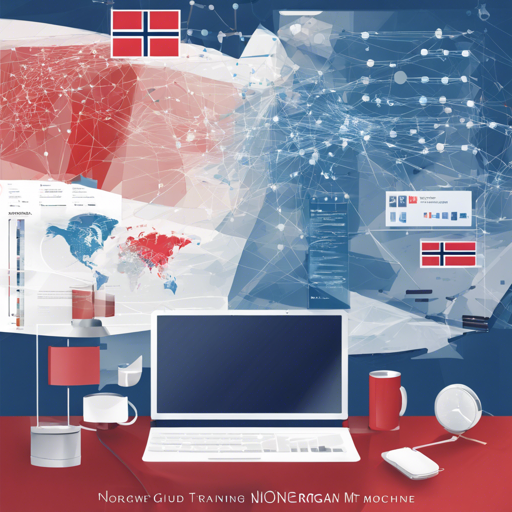Welcome to the comprehensive guide on how to train the Norwegian mT5 Base model! This model leverages the rich resources of the Balanced Bokmål-Nynorsk Corpus and is perfect for those delving into multilingual text processing.
What You’ll Need
- A suitable environment for executing Python scripts.
- The necessary libraries installed to run the mT5 model.
- Access to the Balanced Bokmål-Nynorsk Corpus available for download.
- A computer with adequate processing capabilities, preferably with multiple cores for better performance.
Step-by-Step Instructions
Let’s dive into the training process. Below is the command used to train the Norwegian mT5 model. We’ll break it down step by step:
bash python3 .run_t5_mlm_flax_streaming.py
--model_name_or_path=.norwegian-t5-base
--output_dir=.norwegian-t5-base
--config_name=.norwegian-t5-base
--tokenizer_name=.norwegian-t5-base
--dataset_name=perenb_nn_balanced_shuffled
--max_seq_length=512
--per_device_train_batch_size=32
--per_device_eval_batch_size=32
--learning_rate=0.005
--weight_decay=0.001
--warmup_steps=2000
--overwrite_output_dir
--logging_steps=100
--save_steps=500
--eval_steps=500
--push_to_hub
--preprocessing_num_workers 96
--adafactorThis command is akin to orchestrating a symphony: each parameter represents a crucial instrument working in harmony to create a seamless output. Let’s break down its components:
- Model and Configurations: –model_name_or_path, –config_name, and –tokenizer_name all refer to the mT5 base model you’ll be utilizing.
- Output Management: –output_dir specifies where your trained model will reside after training.
- Data Handling: –dataset_name directs the model to the Balanced Bokmål-Nynorsk Corpus.’
- Training Parameters: The batch sizes, learning rate, and weight decay are crucial for controlling how the model learns. Think of these as the volume and tempo of our symphony, guiding the overall performance.
- Logging and Saving: –logging_steps, –save_steps, and –eval_steps are there for keeping track of your model’s learning journey, ensuring you can review and refine it along the way.
- Parallel Processing: –preprocessing_num_workers allows the use of multiple workers to speed up the preparation of input data.
Troubleshooting Common Issues
While training, you may encounter a few hiccups. Here are some troubleshooting tips to help you navigate:
- Memory Errors: If your machine runs out of memory, consider reducing the batch size (–per_device_train_batch_size) or using a smaller model.
- Dataset Not Found: Make sure that the path to your dataset is correct. Check your file structure.
- Installation Issues: Ensure all required libraries are installed properly. You can double-check dependencies outlined in the library documentation.
- Outdated Software: Always keep your libraries and Python version updated to avoid compatibility issues.
For more insights, updates, or to collaborate on AI development projects, stay connected with fxis.ai.
Conclusion
And there you have it! You are now equipped with the knowledge required to train your own Norwegian mT5 Base model. This undertaking not only facilitates your practical experience with machine translation but also enriches the multilingual landscape of AI.
At fxis.ai, we believe that such advancements are crucial for the future of AI, as they enable more comprehensive and effective solutions. Our team is continually exploring new methodologies to push the envelope in artificial intelligence, ensuring that our clients benefit from the latest technological innovations.