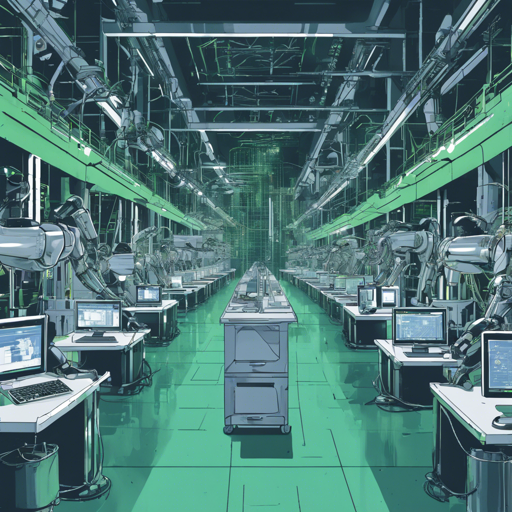Welcome to the world of Flash, where we make complex AI recipes for over 15 tasks across 7 data domains accessible to all. Flash is the production-grade research framework that you always dreamed of but didn’t have the time to build.
Getting Started
To get your journey rolling, install Flash directly from PyPI:
pip install lightning-flashFor more installation options, check out our installation guide.
Flash in 3 Steps
Let’s break down the process of using Flash into three simple steps:
Step 1: Load Your Data
Data loading in Flash is performed using the from_* class method on a DataModule. The choice of DataModule depends on the task you wish to perform. For instance, if you’re working on image segmentation and your images are stored in folders, you could utilize the from_folders method of the SemanticSegmentationData class:
from flash.image import SemanticSegmentationData
dm = SemanticSegmentationData.from_folders(
train_folder=dataCameraRGB,
train_target_folder=dataCameraSeg,
val_split=0.1,
image_size=(256, 256),
num_classes=21,
)Step 2: Configure Your Model
Flash comes prepackaged with a variety of pretrained backbones. To see which backbones are available for your selected task, use available_backbones. After selecting one, set up your model:
from flash.image import SemanticSegmentation
model = SemanticSegmentation(
head=fpn,
backbone=efficientnet-b0,
pretrained=advprop,
num_classes=dm.num_classes
)Step 3: Finetune!
Finetuning your model to achieve optimal performance is a breeze!
from flash import Trainer
trainer = Trainer(max_epochs=3)
trainer.finetune(model, datamodule=dm, strategy='freeze')
trainer.save_checkpoint('semantic_segmentation_model.pt')Understanding Flash with an Analogy
Think of Flash as a well-designed kitchen designed for cooking sophisticated recipes. Each section of the kitchen represents a different task, much like the various data domains in Flash. Just as you have a chef’s helper (the DataModule) to gather ingredients (data) and a master chef (the model) to craft the dish (make predictions), Flash provides seamless integration, allowing you to transform raw data into refined insights without a hassle. Finally, you can put the finished dish (your model) in the fridge (save the checkpoint) for future reference! This way, you can enjoy your culinary creations (AI outcomes) anytime.
Make Predictions with Flash!
Once your model is trained, making predictions can be done in just two lines:
from flash.image import SemanticSegmentation
model = SemanticSegmentation.load_from_checkpoint('semantic_segmentation_model.pt')
model.serve()Troubleshooting
If you encounter issues during your setup or usage of Flash, here are some common troubleshooting tips:
- Ensure that your data paths are correct and accessible.
- Verify that all required dependencies are installed as per the installation guide.
- Check your model configurations against available backbones and heads.
- Look for errors in console that may indicate issues with training or data loading.
For more insights, updates, or to collaborate on AI development projects, stay connected with fxis.ai.
Conclusion
At fxis.ai, we believe that such advancements are crucial for the future of AI, as they enable more comprehensive and effective solutions. Our team is continually exploring new methodologies to push the envelope in artificial intelligence, ensuring that our clients benefit from the latest technological innovations.