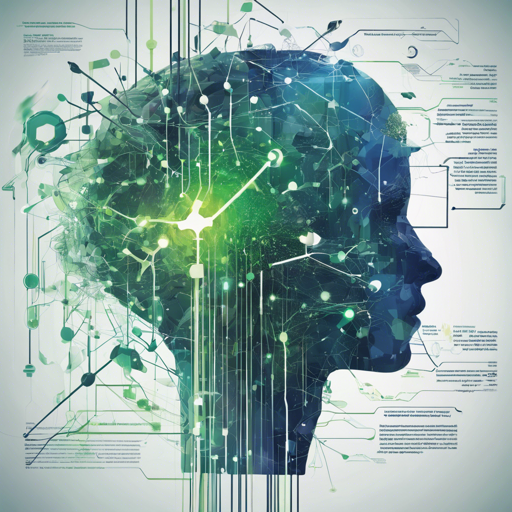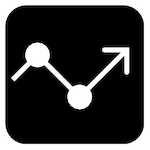
Zero and Few shot named entity relationships recognition
Zshot is a highly customizable framework designed for zero and few shot named entity recognition (NER) and relationship extraction. It offers a range of features such as mention extraction, wikification, and advanced visualization techniques. Here’s how to make the most of Zshot and troubleshoot any issues you may encounter along the way.
What You’ll Need
- Python 3.6+
- SpaCy – For pipelining and visualization.
- PyTorch – Required to run PyTorch models.
- Transformers – For pre-trained language models.
- Evaluate – For evaluation metrics.
- Datasets – For evaluation on datasets like OntoNotes.
Optional dependencies include Flair, BLINK, and GLiNER for enhanced extraction and linking capabilities.
Installing Zshot
To get started, install Zshot with the following command:
$ pip install zshotHow Zshot Works: An Analogy
Think of Zshot as a school that educates students on how to recognize and relate different subjects. The students (the NER model) learn from a variety of subjects (entities) but are particularly trained to excel in particular fields (domains). Here we have two different courses:
- Mentions Extractor: These are like teachers who specialize in spotting keywords or entities relevant to a subject. The extractor has different teaching styles (methods) depending on the nature of the entities it needs to identify.
- Linker: This is the guidance counselor who helps the students connect these entities to their broader context (like linking them to Wikipedia articles). Some counselors integrate directly with students, while others work separately to provide further guidance.
This school setup allows for a highly adaptable learning environment that can respond to various educational needs (different domains and entity types).
How to Use Zshot
- Install dependencies as noted above.
- Set up your pipeline by creating a configuration file named main.py with the necessary entity definitions.
- Run your pipeline to see your text annotated with extracted entities.
Running Your Code
Execute your script with:
$ python main.pyOpen your browser at http://127.0.0.1:5000 to see your results visualized!
Creating Custom Components
If the existing components do not meet your requirements, you can create your own mentions extractor or linker. Extend the provided base classes and implement your logic by defining the predict method.
Evaluation of Zshot
Evaluation is essential for improving model performance. Zshot supports evaluation using two predefined datasets, allowing you to assess how well your model performs at recognizing entities it hasn’t encountered before.
Troubleshooting
If you encounter issues while using Zshot, consider these common troubleshooting steps:
- Ensure all dependencies are installed correctly.
- Verify you have the correct library versions as specified in the requirements.
- Check your data inputs and ensure they meet the expected formats.
- Consult the official documentation for updates.
For more insights, updates, or to collaborate on AI development projects, stay connected with fxis.ai.
At fxis.ai, we believe that such advancements are crucial for the future of AI, as they enable more comprehensive and effective solutions. Our team is continually exploring new methodologies to push the envelope in artificial intelligence, ensuring that our clients benefit from the latest technological innovations.